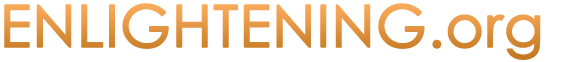Frequently Asked Questions
How can we help you?
I'm having technical issues with the website
When you report a problem to us, we first try to troubleshoot it from our side. If we conclude it is an issue on your end, try the following until you find something that works.
The following suggestions often solve 99% of technical issues!
- If you are using a cellular connection, try connecting to wifi instead.
- If you are using wifi, check to be sure it is connected. If it’s not working properly, go through these steps:
- Reboot the ROUTER
- If that doesn’t work, reboot the MODEM
- If that still doesn’t work, report the problem to your internet provider
- Check your wifi speed to make sure it is adequate. If you discover your speed is not sufficient, try the following:
- Close other browser tabs that may be open.
- Close applications that may be using bandwidth in the background.
- If you still have an issue, maybe try a direct-wired ethernet connection instead of wifi.
- Reboot your device — your phone, tablet, or computer. Don’t just “restart” it. Shut it down (power off), wait a minute, and then start it back up.
- Clear your web browser cache. For instructions, go to: refreshyourcache.com/en/home and click the button for the browser you are using.
- Try a different web browser (Google Chrome, Safari, Firefox, or Vivaldi).
- Try a different device (phone, tablet, computer)).
If you try all of these things and the problem still persists, please let us know.
I need help with audio replays or videos
If you are having trouble with audio recordings or videos, it is likely related to your browser or your internet speed.
Internet bandwidth can fluctuate throughout the day, and it will vary by provider. You can test your internet connection speed for free at speedtest.net.
TROUBLESHOOTING TIPS
In the majority of cases, following one or more of the suggestions below will solve the problem:
- If your internet speed is low, try a different device or a different time of day (when your internet signal may be stronger).
- Close all applications that may be using up bandwidth in the background.
- Clear your web browser cache/ history. For instructions go to: refreshyourcache.com/en/home and click on the browser you are using.
- Log in via a different web browser (such as Firefox, Google Chrome, Safari, or Vivaldi).
- Reboot your computer and modem to reset your speed to the fastest internet channel available to you.
- If you are on a computer, try using a direct-wired ethernet connection instead of wifi.
- If you are on a mobile device, try using wifi instead of cellular.
- If the issue is with video, try changing the resolution by clicking on the settings icon on the video player, and then click Display. Choose a lower resolution from the list (try 240-540p) to see if the video streams more smoothly.
If you try all of these things and the problem still persists, please let us know.
I can't connect to a teleconference
BY PHONE:
If you are having trouble dialing in to a teleconference by phone, try the following steps.
- Try an alternate phone number.
- The US phone number options are: (206) 402-0100 and (425) 440-5100
- You can access international phone numbers here: instantteleseminar.com/Local
- Double-check the conference ID and password you are entering.
- The conference ID will always be: 739311#
- The current password is listed on the website in red, right above the dark blue box that says “Select How to Connect”. This password may change periodically, so it’s good to know where you can always find it.
- If you are still unable to connect by dialing in, we suggest you try one of the other options — Webcall or Broadcast.
BY WEBCALL OR BROADCAST:
If you are having issues connecting to a teleconference with the webcall or broadcast options, try these steps:
- Try using a different web browser. We recommend either FireFox or Chrome for best results. Safari and Internet Explorer have known issues accessing events.
- Make sure you are using the latest version of your web browser. The web browser you are using may need to be updated.
- Determine if you have network issues.
- Check your software and browser plugins. Anti-virus or anti-spyware software and certain browser plugins or toolbars can sometimes be overprotective.
- There could be a temporary problem with your internet connection. Your direct network may be having problems, or there could be a problem in a relay or “hop” in the way your internet service is routing requests to our servers. These kinds of problems are usually intermittent and clear themselves up, but in the meantime, you might try connecting by phone instead.
- There could be a local network issue. Certain proxy and firewall settings can cause issues. We recommend disabling any additional software you may have installed and trying the page again.
- Satellite internet connections may fail. Satellite internet connections are notoriously slow and usually involve a proxy that can get in the way of real time web communications.
I have a question about the Daily Healings
- If I miss a live call, will a replay be available?
Yes. Audio replays of the 5 most recent Daily Healings are available for you to listen to whenever you wish. - Is listening to the replay recordings as powerful as attending the live calls?
The replay recordings contain the full energetic potency of the live calls. The main difference between attending live and listening to the replays is the added value provided by the group dialing in together. - Do I need to listen to all of the calls each week to receive the full benefit of the program?
No, it is not necessary to listen to all of the calls each week. However, regularity is necessary. As long as you can consistently listen to at least two calls per week, you should enjoy the full energetic benefits. - Can I listen to the Daily Healings more than once?
Yes. The replays are not just for those who missed a live call. They are also available so you can listen a second time if you wish. - If I fall asleep during a call, do I need to re-listen to it?
No, not unless you want to. You may want to re-listen to the call if you missed some knowledge that was being presented. However, even if you fall asleep, you still receive the energetic benefits of the call.
Other helpful tips
The following general suggestions will help prevent technical issues from occurring.
- When you fill out one of our forms (i.e. to send a question or experience, to sign up for something, or to change your account info), double-check that you typed your email address correctly. If you make a mistake typing the email address, you will not be able to log into the website portal.
- Be sure to practice good hygiene with your computer and other devices. This helps prevent issues and problems.
- Don’t leave multiple browser tabs open. Close each tab once you finish with it. Having multiple tabs open can use unnecessary bandwith, slowing down your device.
- Close apps you are not using, for the same reason as above.
- Be in the habit of shutting your devices off when you retire for the night. This helps to reset them and delete cached data. We have had many issues reported over the years that are the result of not shutting devices down regularly.
- Establish a place to keep important information, such as the link to our website login page or the codes to dial in to the teleconferences. This will save you the frustration of having to contact us to find out what it is.
- If you are not receiving regular emails from us (at least one per week), firstly check to see if they are going into your spam folder. If not, please let us know at enlightening@enlightening.org. Emails are the only way we have to communicate with you, so we want to make sure you are getting them.
© 2025 Matthew Reifslager International. All rights reserved.
Terms of Service • Privacy Policy